As a freelancer in Pakistan, getting paid globally is one thing but getting your hard-earned money into your local pocket quickly and affordably is the real challenge.
For years, Payoneer has been the go-to platform for receiving international payments from marketplaces like Upwork, Fiverr, and Amazon. The good news? Thanks to a fantastic partnership, withdrawing your funds to JazzCash is now one of the easiest and fastest methods available.
This comprehensive, step-by-step guide will walk you through linking your accounts and making your first instant withdrawal. Plus, we’ll cover all the important details on fees, limits, and minimum withdrawal amounts that every freelancer needs to know!
Can We Transfer Money From Payoneer to JazzCash?
Yes, absolutely!
JazzCash and Payoneer have an official partnership that allows Pakistani freelancers and professionals to seamlessly link their accounts. This integration enables real-time transfers from your Payoneer balance directly into your JazzCash Mobile Account, often within seconds.
This process is generally simpler and faster than withdrawing to a traditional bank account.
How To Connect Payoneer Account with JazzCash (Linking Guide)
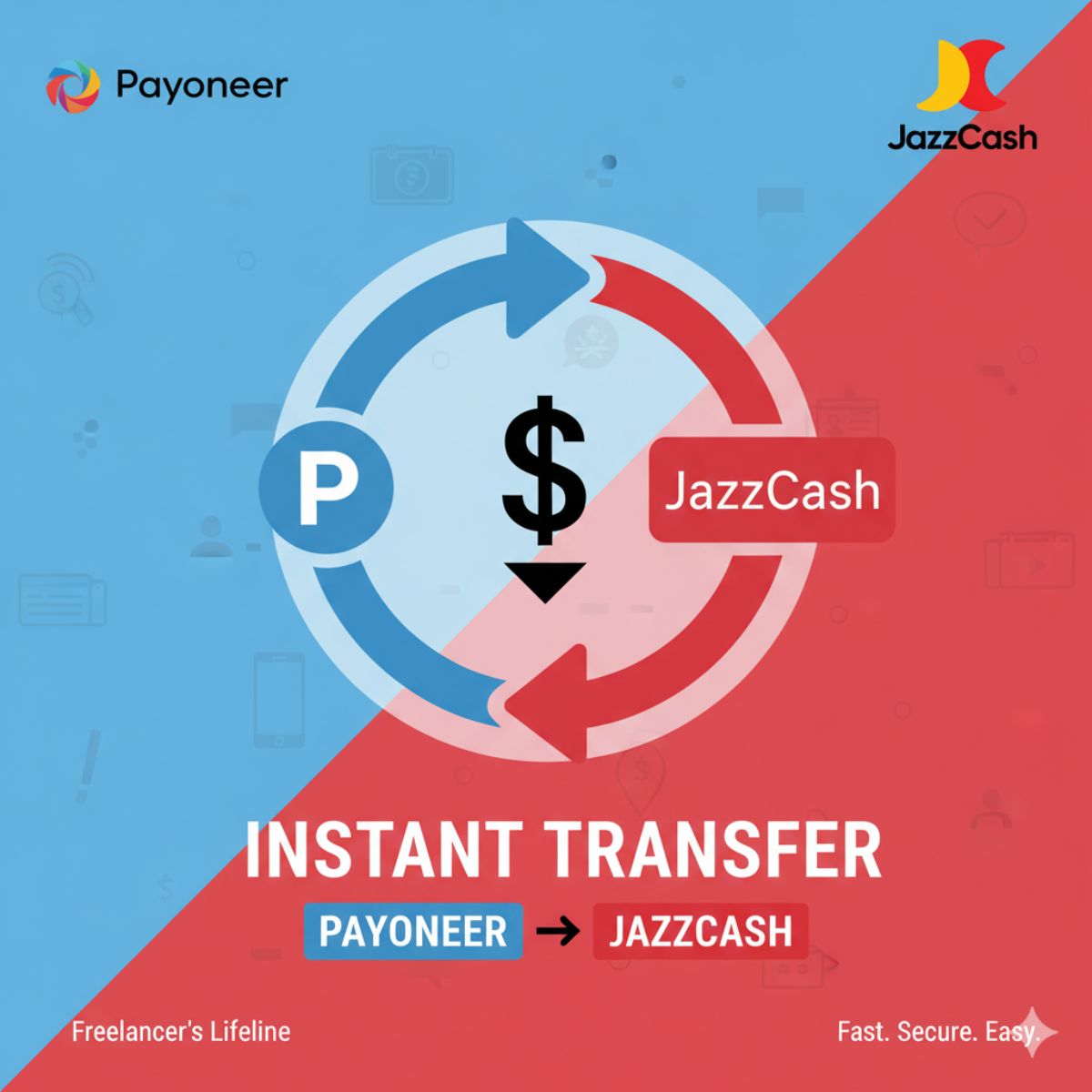
The magic starts with linking your accounts. You must use the JazzCash mobile app for this process.
1: Open the JazzCash App
- Launch the JazzCash mobile application on your smartphone (Android or iOS).
- Log in to your JazzCash Mobile Account.
2: Navigate to the Payoneer Section
- On the app’s main dashboard, look for the “Payoneer” or “Freelance Payments” icon/option. Tap on it.
- You will be presented with a screen to either create a new Payoneer account or link an existing one.
3: Link Your Existing Payoneer Account
- Select the “Link Account” option.
- You will be redirected to the secure Payoneer login page.
- Enter your Payoneer Username (Email) and Password.
- Follow the on-screen prompts to grant JazzCash permission to access your Payoneer account information for the purpose of funds withdrawal.
- After successful linking, you will be redirected back to the JazzCash app, and you should see a confirmation message.
The Step-by-Step Payoneer to JazzCash Withdrawal Process
Once your accounts are linked, withdrawing funds is incredibly simple.
1: Access the Withdrawal Screen
- In the JazzCash app, navigate back to the “Payoneer” section.
- Your current Payoneer balance (in USD, EUR, etc.) should be displayed here.
2: Initiate the Transfer
- Select the currency balance you wish to withdraw from (e.g., USD).
- Enter the amount you want to withdraw.
- The system will instantly display the exact exchange rate and the final amount you will receive in Pakistani Rupees (PKR) in your JazzCash account. This is a crucial step for checking the rate!
3: Confirm and Complete
- Review the amount, exchange rate, and final PKR received.
- Tap on the “Transfer” or “Withdraw” button.
- You will be asked to enter your JazzCash MPIN to authorize the transaction.
- Confirm the transfer.
That’s it! The funds are typically transferred to your JazzCash Mobile Account in real-time (usually within a few seconds). You will receive SMS confirmation from both Payoneer and JazzCash.
Payoneer to JazzCash: Fees, Limits, and Minimums
Understanding the cost and restrictions is essential for maximizing your earnings.
Payoneer to JazzCash Transfer Fee
The fee structure is transparent, benefiting from the partnership:
| Fee Type | Charge | Details |
| JazzCash Fee | PKR 0 (Free) | JazzCash does not charge any fee for receiving funds from Payoneer. |
| Payoneer Fee | 3% of the Transaction Amount | This is the standard fee charged by Payoneer for withdrawals to local mobile wallets or bank accounts in Pakistan. |
Payoneer to JazzCash Limit (Daily & Monthly)
Your withdrawal limits are determined by two factors: your Payoneer limits and your JazzCash account tier limits.
| Limit Type | Maximum Value |
| Maximum Daily Withdrawal | Up to PKR 750,000 |
| Maximum Monthly Withdrawal | Up to PKR 1,400,000 |
Note: These limits are the maximum set by JazzCash for Payoneer withdrawals. Always ensure your specific JazzCash account tier (L0, L1, Asaan Digital Account) supports the maximum transaction and holding limits. If you have an un-upgraded account, your limits might be lower.
Frequently Asked Questions (FAQ)
1. Is the Payoneer to JazzCash transfer instant?
Yes, in the vast majority of cases, the transfer is real-time or takes a few seconds to a few minutes.
2. Is there a charge for checking the Payoneer balance in the JazzCash app?
No, checking your Payoneer balance via the JazzCash app is free of charge.
3. Do I get a good exchange rate?
The partnership offers a competitive exchange rate. Critically, the JazzCash app shows you the exact conversion rate and the final PKR amount before you confirm the transaction, allowing you to compare and decide.
4. Can I withdraw other currencies besides USD?
Yes, if you hold balances in other major currencies in your Payoneer account (like EUR, GBP), you can withdraw them, and they will be converted to PKR during the transfer.
5. Can I link multiple Payoneer accounts to one JazzCash account?
Generally, a single JazzCash mobile account can only be linked to one unique Payoneer account.
Read Also:
- How To Send Money To Pakistan?
- 10 Best Money Transfer Companies in 2026
- How To Receive Money From Western Union?

